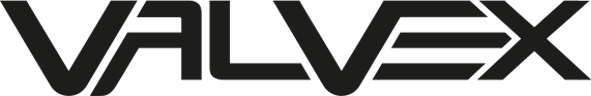Case study
Interviewing Sohbi Craft Poland

The most important part for me is that my employees know how many work orders are left to be completed and what the priorities are. Technicians have access to all tasks in real time. We have basically completely eliminated situations which would occur frequently in the past, e.g. certain work orders were often missed, overlooked or entirely forgotten.

Sohbi Craft Poland Sp. z o. o. is the only company in Europe from Osaka- based Sohbi Kohgei group. The company is a producer of ultra-precise pressed parts for automotive and refrigeration industries.
10 questions to …
Arkadiusz Tetloch and Bartosz Jankowski, Management of Maintenance and Innovation Section at Sohbi Craft Poland Sp. z o. o.
What do you use the QRmaint system for?
AT: We use the QRmaint system mainly to manage work orders, which we have plenty of – hundreds each month. In order to effectively manage tasks related to inspections or new operations, we needed software that would sort of: “keep an eye on us” so to speak, and collect data related to the work performed.
What is the biggest benefit of implementing QRmaint?
AT: The most important thing is that my employees know precisely how many work orders there are in the pipeline and what their priorities should be. The technicians have access to the work orders in real time. In fact, we have completely eliminated situations which frequently occurred in the past such as “forgetting” about certain work orders; the entire department that I manage used to often times overlook many work orders.
What system function do you use the most?
AT: We mostly use the machine spare parts warehouse. We settle the use of parts in work orders; the system monitors the minimum balance to prevent any failures from occurring or situations in which we have a low stock or are out of certain parts. We also keep records of the materials used to give a boost to the machines and/or build workstations within the warehouse. In this case we cannot find ourselves in a situation in which we do have an idea for improvement, but no material is available to proceed and we therefore need to wait for delivery.
Another function is the preventive maintenance: we now are no longer burdened with remembering that every other day, let’s say once a week or every month, a device inspection or some other work of type needs to be performed. With the option of recurring work orders, we also create a schedule of regular team meetings, with the use of the built-in calendar.
BJ: For me, the most important thing is the maintenance schedule- the system generates work orders independently, in specific time intervals.
AT: The boss does not need to be at work and the job will be done regardless! 😉
What is so innovative about the QRmaint system?
We have many functions- all in in one application. In addition to the work order completion, we can track the course of work and the status; we can add elements that were used for the specific work order and the system will update the inventory automatically; we have information about the machine downtime. All in one application!
Another innovation is the availability of applications for desktops, tablets and smartphones. To sum it up: we have access to the system wherever there is Internet available.
Why did you choose the QRmaint system over other solutions?
AT: I did test other solutions; most of them however would only work on one specific task, e.g. supervision of the work orders or projects, or inventory management and nothing beyond that. In fact, it was actually difficult for me to find a machine park management program.
BJ: I tried other CMMS systems but most of the software available on the market required purchasing a major massive module supporting the production and other departments alongside maintenance support.
How long did it take to implement QRmaint?
BJ: I have not finished yet, actually. 🙂
And in your case, how long was the time between the moment the data was already added to the point when you were ready to work with the system?
BJ:In our case, we were able to start using the system after about a week from the beginning of the set- up period. First, we had to add assets to be able to assign them to each work order. We are currently working on supplementing the data related to the spare parts inventory. The biggest challenge is collecting the data concerning the assets – that is, providing input data.
AT: The program itself is so intuitive that it is absolutely enough to show someone just once how to report failures and no employee has ever had any problems with it. Naturally, the more we require from an employee ( e.g. adding an asset to a work order or to spare parts), the longer the training process. But all in all, it still goes very smoothly.
BJ: Reporting failures itself is very simple, there are no problems for the operators to manage them within the system. My technicians manage their workload very well. The application is very intuitive!
How did you convince your employees to work with the system?
BJ: At the beginning, we did have a hard time convincing those reporting failures; those however carrying out the work orders had no problems using the system.
AT: The employees did notice that if they wanted to have their request processed quickly, it was much better to report it via the application rather than to write an email. In order for the message to be read, the person on the receiving end must be present at the computer. If for some reasons the person is not, the application would not be forwarded for processing. In the case of the application, once I receive a notification of a new request, I can assign an employee to deal with that work order at any time- for example while at a meeting, just like we are now. The technician will receive a notification and can respond to the issue reported instantly.
What other solutions have you used before?
BJ: In the past, we had to rely on e-mails and phone calls, we did not keep a record of work orders.
AT: I am not a fan of notepads or post- it notes so I would write down all the work orders in an Excel spreadsheet. I was forced to do that since there were so many, it was impossible for me to keep track of them all. The bigger problem was that the work orders existed on my computer only! So that further required from me to distribute the file among the team or print out the sheet and simply hang it on the board. The employees would not know what to do until they received that file from me.
BJ: Today, for example, my boss asked me about the number of work orders that had been assigned and how many of them had already been taken care of. The system quickly generated a report that contained that data. Previously, we would have to work in Excel and that would take much longer obviously.
How would you rate the cooperation with and support from the QRmaint team?
AT: Getting in touch with the IT department at QRmaint is very easy. The work orders we submit are taken care of on different dates, but I am aware that this software still requires some time to be fully developed. However, the time frame suggested by QRmaint is very reasonable and we are willing to wait a bit for the solution. Since the implementation, the application has never failed so I cannot really rate the service in the case of a failure…
Learn from our clients and their stories
We work with different sized businesses and all types of industries. The thing they all have in common is that they trusted us to keep their equipments and properties safe and sound.