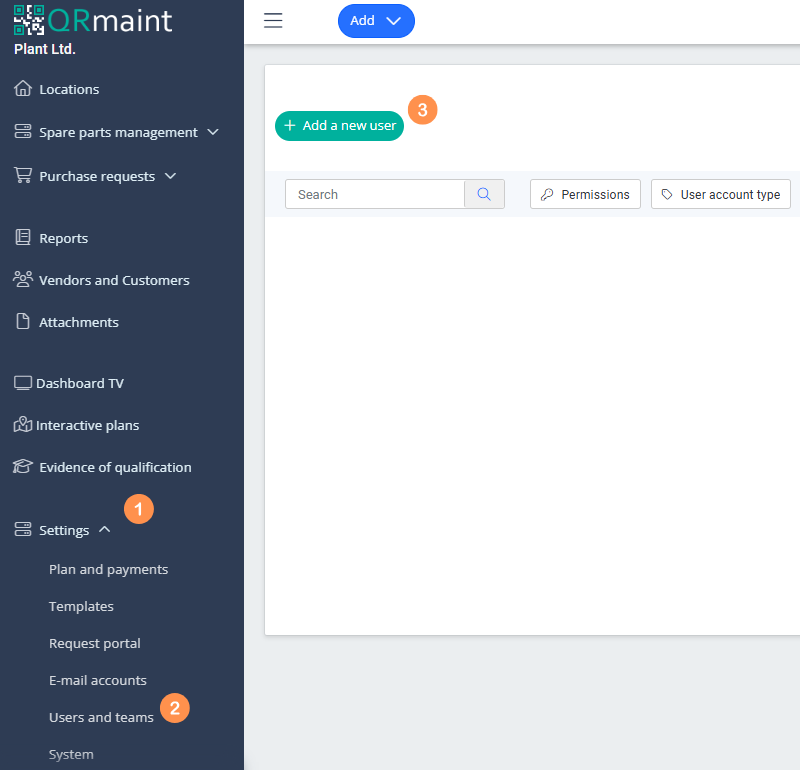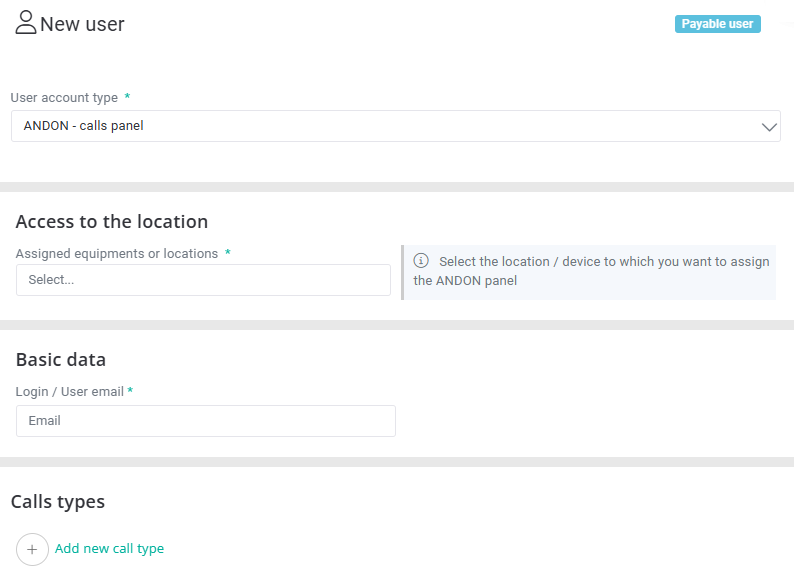| Platform | ✅ Web ✅ Mobile |
|---|---|
| Plan | ✅ Standard ✅ Professional ✅ Premium |
| User Type | ✅ Administrator ❌ Technician ❌ Limited Technician ❌ Requester ❌ Extended Requester |
- In your web browser, enter the address https://app.qrmaint.com
- Log in to your QRmaint system administrator account.
- In the main menu, select Settings and then Users and Teams
- Click + Add new user

- From the drop-down list, select the user account type ANDON – call panel
- Fill out the New User form

Field name Field Description Required field
User account typeFrom the drop-down list, select the user account type ANDON – call panel Required field
Assigned equipments or locationsSelect the location/device to which you want to assign the ANDON panel Required field
Login / User emailEnter the email address to which the ANDON account – call panel is to be created. Only one account in the QRmaint system can be assigned to an email address. Save Save data if the necessary information has been entered. More information coming soon!