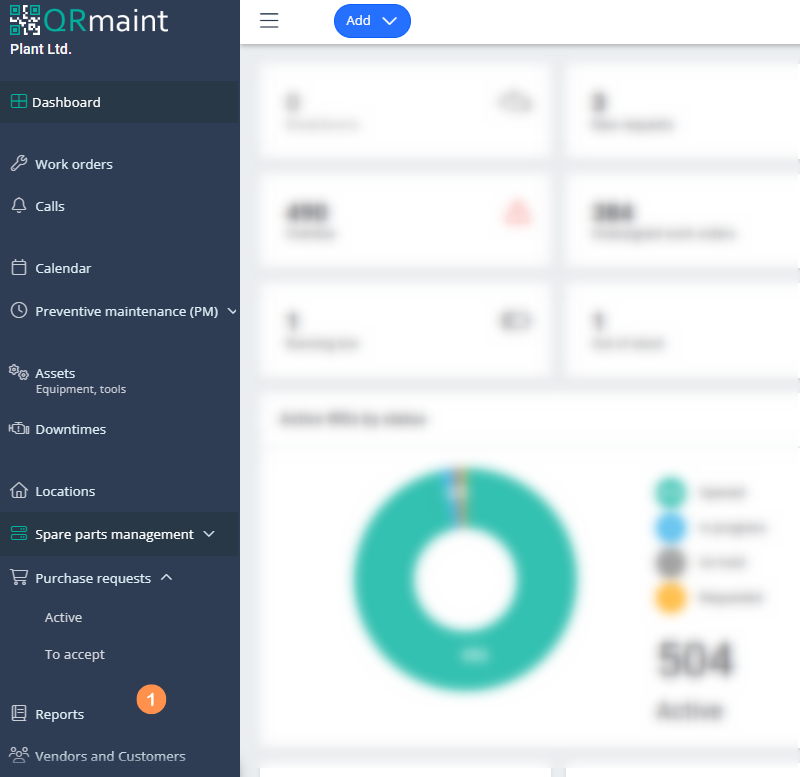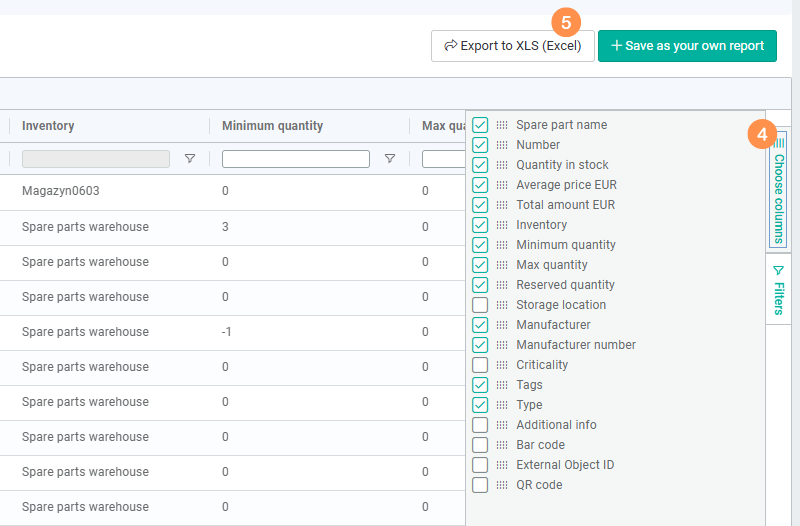| Platform | ✅ Web ❌ Mobile |
|---|---|
| Plan | ❌ Standard ✅ Professional ✅ Premium |
| User Type | ✅ Administrator ✅ Technician ✅ Limited Technician ❌ Requester ❌ Extended Requester |
Exporting the spare parts list step by step #
- In your web browser, enter the address https://app.qrmaint.com
- Log in to a QRmaint system administrator, technician or limited technician account with the appropriate permissions.
- Go to the Reports module

- Select Parts Report – General

- Set Date Inventory stock on date

- Select the columns to include in the report
- Click the Export to XLS (Excel) button

- The report will be downloaded and saved in the folder where all downloaded files are stored.