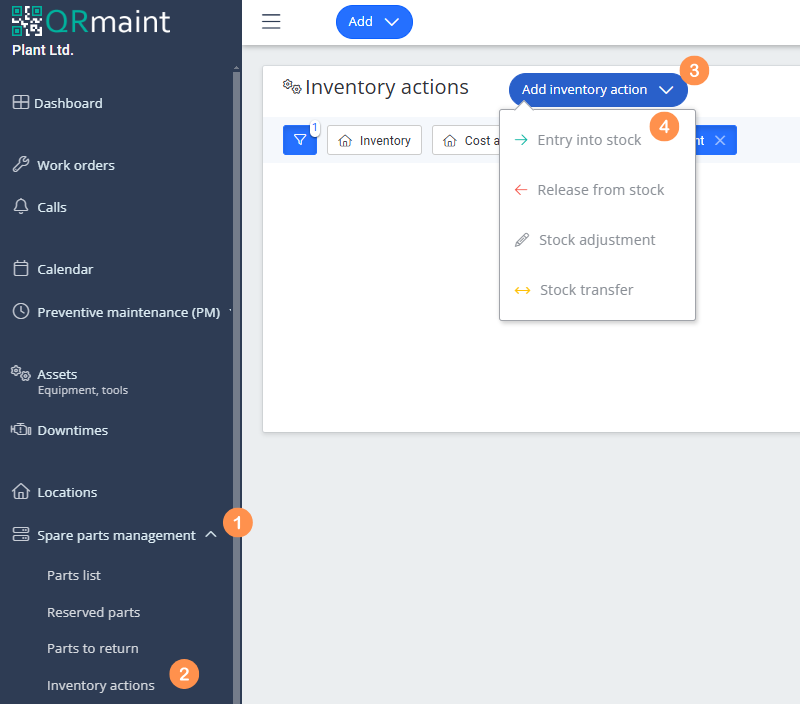Stock transfer is the process by which spare parts from one warehouse are transferred to another warehouse within the same organization.
An inter-warehouse transfer is a separate action identified as MM/XX/YYYY , where XX is the sequential number of the warehouse transfer and YYYY is the year in which the inter-warehouse transfer was performed.
Inter-warehouse transfer step by step #
- In your web browser, enter the address https://app.qrmaint.com
- Log in with an administrator or technician account with appropriate privileges.
- In the main menu, select Spare parts management and then Inventory Actions
- From the drop-down list Add Inventory Actions select Stock transfer

- Complete the Stock transfer form .
- Click Add Stock item
- From the Parts list , select the part you want to transfer to another warehouse.
- Enter the number of parts being transferred.
- Click Save .
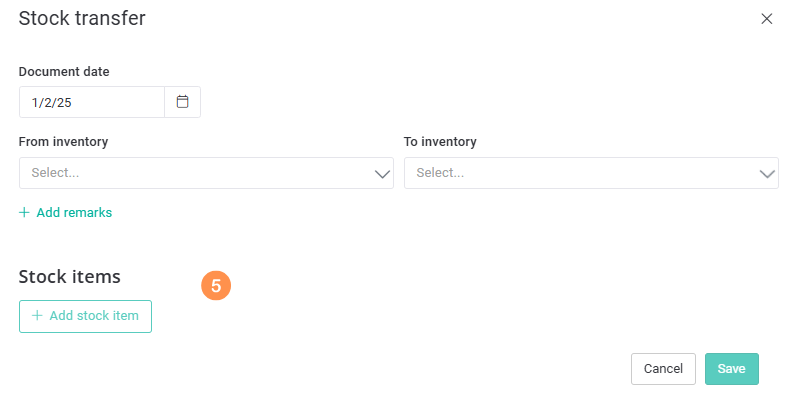
List of fields in the Stock transfer #
| Field name | Description of gender |
|---|---|
| Document date | By default, today’s date is set, you can correct it. |
| Required field From inventory |
Select the warehouse from which you are picking up the transferred spare part. |
| Required field To inventory |
Select the warehouse where you are entering the transferred spare part. |
| Add remarks | Add comments if you want. |
| Quantity | Enter the quantity of spare parts being transferred. |