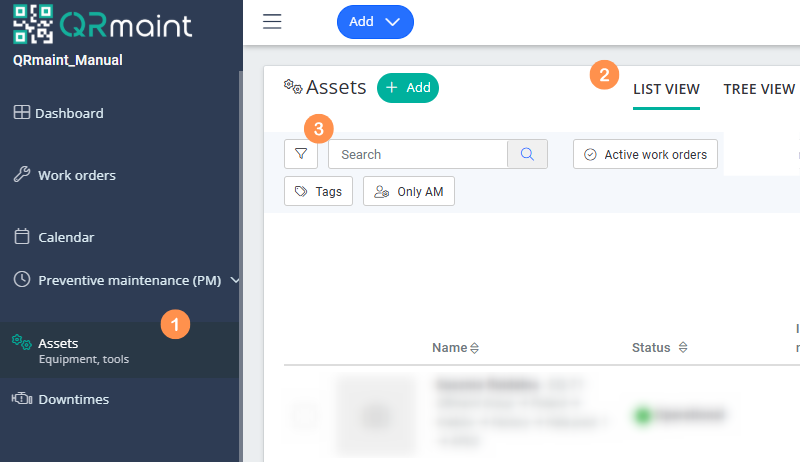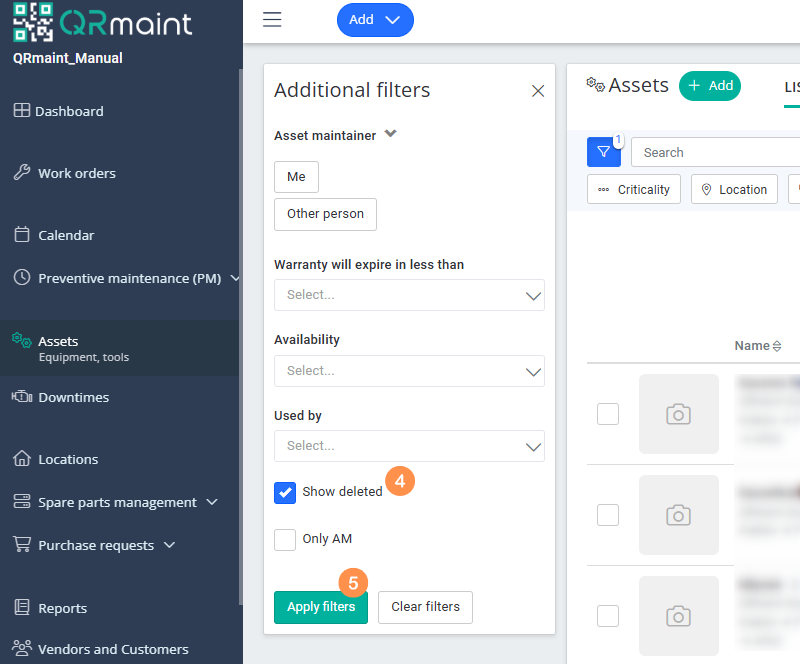| Platform | ❌ Web ✅ Mobile |
|---|---|
| Plan | ✅ Standard ✅ Professional ✅ Premium |
| User Type | ✅ Administrator ❌ Technician ❌ Limited Technician ❌ Reporting Party ❌ Extended Reporting Party |
Restoring a deleted asset step by step #
- In your web browser, enter the address https://app.qrmaint.com
- Log in to your QRmaint system administrator account.
- In the main menu, select Assets and then List
- Select Additional Filters

- Check Show deleted and click Apply Filters .

- From the list of assets, find the asset you want to restore.
- In the row for this asset, on the right, click the Restore button
- Confirm asset restore by clicking Yes