To add a spare parts warehouse, add a new location according to the instructions: Adding a new location .
ⓘ Note
In the “Location Type” field, select “Warehouse”.
In the “Location Type” field, select “Warehouse”.
ⓘ Example
A location named “Warehouse NY” has been added. The parent location for this location is “US NY”. In the “Location type” field, “Warehouse” has been selected, which will make the location a spare parts warehouse. The “Use parent address” option has been selected, so the address of the added warehouse will be the same as the address of the parent location.

A location named “Warehouse NY” has been added. The parent location for this location is “US NY”. In the “Location type” field, “Warehouse” has been selected, which will make the location a spare parts warehouse. The “Use parent address” option has been selected, so the address of the added warehouse will be the same as the address of the parent location.
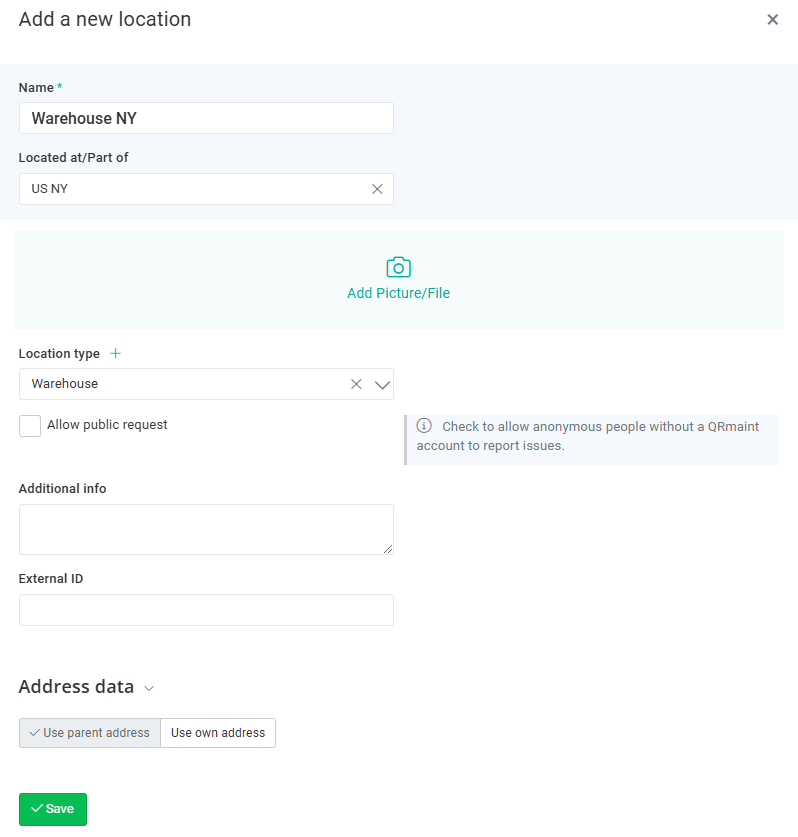
ⓘ Related Articles
