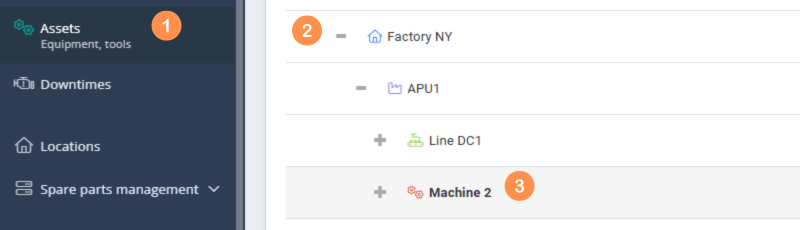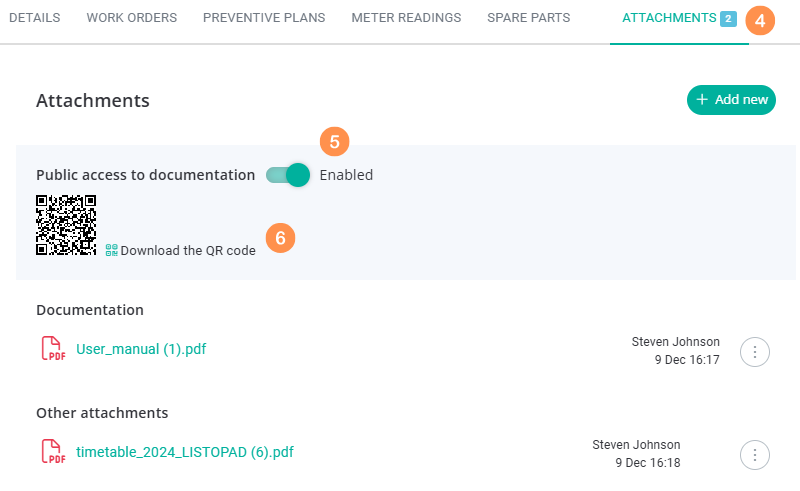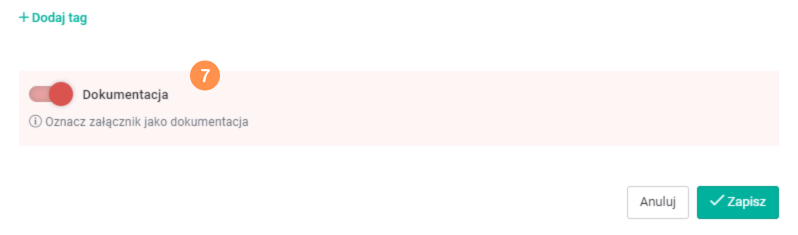Public access to asset documentation is a useful feature that allows you to eliminate all types of paper documents. After properly configuring the “ATTACHMENTS” tab on a given asset, it will be possible to download the QR code. After scanning this QR code with a mobile asset with Internet access, we will have access to the files in electronic form.
ⓘ Tip
Activating, implementing and using public access to asset documentation is a step towards the digitization of the enterprise in line with the idea of Industry 4.0 and environmental protection policy.
Activating, implementing and using public access to asset documentation is a step towards the digitization of the enterprise in line with the idea of Industry 4.0 and environmental protection policy.
-
Example use of public access to asset documentation:
-
Job instructions
- Procedures
- LOTO instructions
- Health and Safety Instructions
- Material Safety Data Sheets
- Evacuation plans
- List of evacuation coordinators
- First aid instructions
- List of people trained in first aid
- Technical documentation of the machine manufacturer
- User manuals for machine components: inverters, sensors, inspection systems, motors, etc.
Enabling public access to asset documentation step by step #
-
- Log in to your QRmaint system administrator account.
- In the main menu, select assets
- Expand the location tree
- Select the asset you want to enable public access to documentation

- Go to the “ATTACHMENTS” tab
- Enable public access to documentation
- Download, print and stick the unique QR code in the area where the documentation should be available

ⓘ Note
After scanning the unique QR code for a given asset, we will only gain access to documents marked as documentation
For more information, see the article: Attaching Documentation