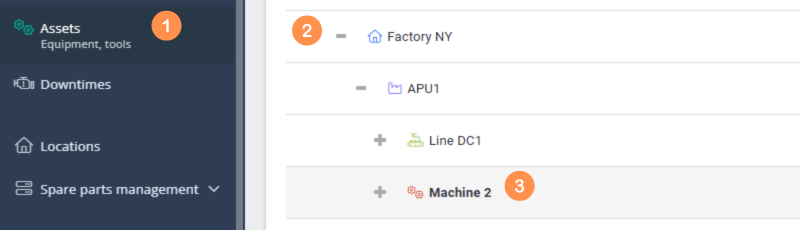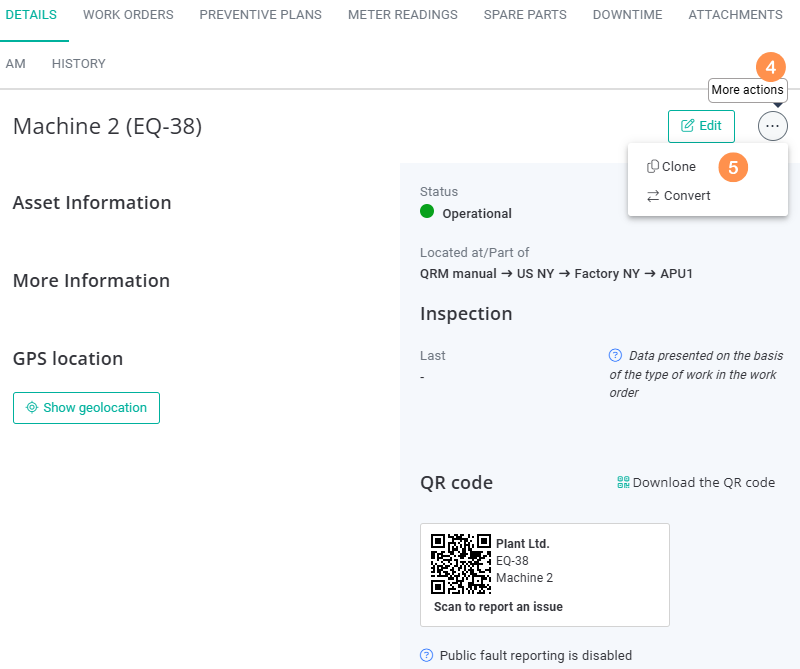| Platform | ✅ Web ✅ Mobile |
|---|---|
| Plan | ✅ Standard ✅ Professional ✅ Premium |
| User Type | ✅ Administrator ❌ Technician ❌ Limited Technician ❌ Requester ❌ Extended Requester |
Cloning a asset is a faster way to add new assets to the QRmaint system. The cloned asset will have the same information entered by default as the asset from which the cloning operation is performed. The cloned asset will be saved with a sequential number automatically assigned by the QRmaint system, e.g. EQ-XX.
ⓘ Tip
Clone assets from the same location, same manufacturers, similar models. The process of adding new assets will be faster if you enter the same information for similar assets at the same time.
Clone assets from the same location, same manufacturers, similar models. The process of adding new assets will be faster if you enter the same information for similar assets at the same time.
Cloning a asset step by step #
- Log in to your QRmaint system administrator account.
- In the main menu, select Assets
- Expand the location tree
- Select the asset you want to clone

- Once you have opened the vcard, expand more options …
- Select Clone

- Update the details in the Add a new asset form and Save . The Add a new asset form that appears will contain the details of the asset you are cloning (Name, Located/Part of, Manufacturer, Model, etc.)