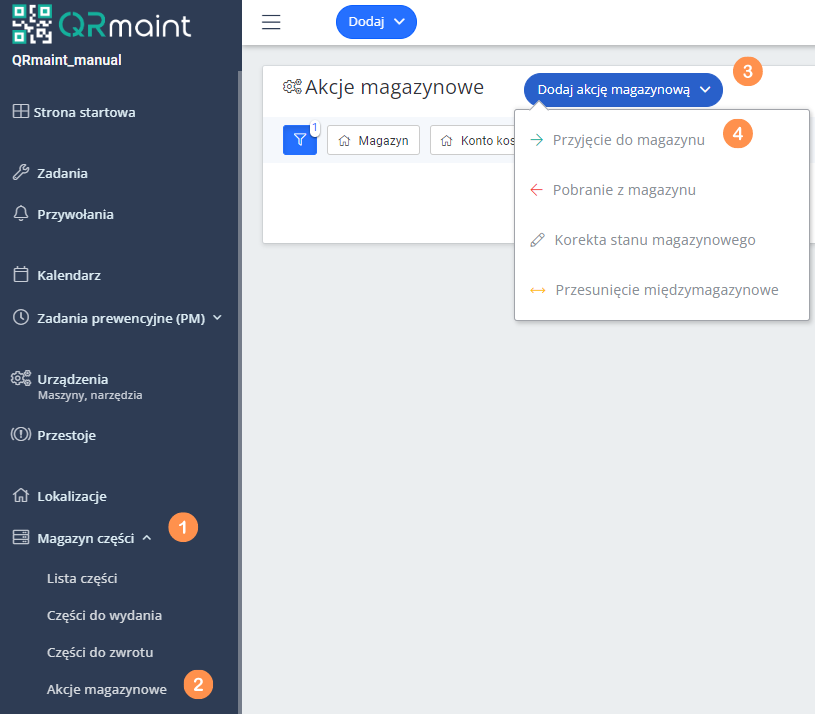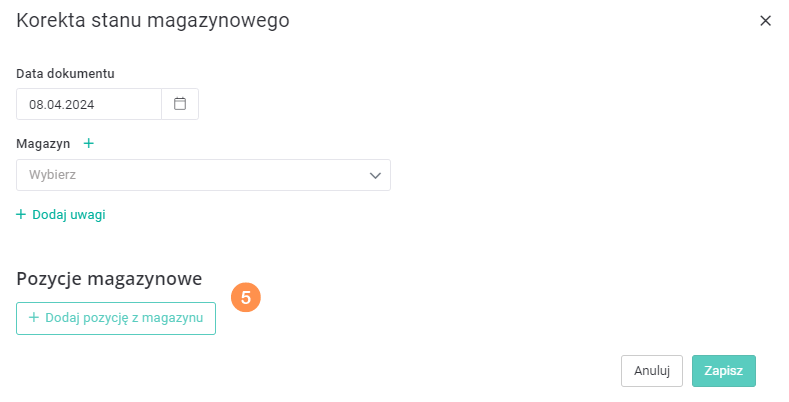Stock adjustment is a formal update of the stock level. Stock adjustment should be performed when the actual stock of spare parts differs from the quantity registered in the QRmaint system. This may be due to loss or damage of the spare part.
Stock adjustment is a separate action identified as KOR/XX/YYYY , where XX is the next adjustment number and YYYY is the year in which the stock adjustment was performed.
Step-by-step stock level adjustment #
- In your web browser, enter the address https://app.qrmaint.com
- Log in with an administrator or technician account with appropriate privileges.
- In the main menu, select Parts Warehouse and then Stock Shares
- From the drop-down list Add a warehouse action select Stock Adjustment

- Complete the Inventory Adjustment form .

- Click Add Item from Warehouse
- From the Spare Parts list , select the part for which you want to correct the quantity.
- Enter the current quantity of parts.
- Enter the current unit price.
- Click Save .
List of fields in the Inventory Correction form #
| Field name | Description of gender |
|---|---|
| Date document | By default, today’s date is set, you can correct it. |
| Required field Warehouse |
Select the warehouse in which you want to make the correction. |
| Add comments | Add comments if you want. |
| New quantity | Enter the current quantity of spare parts in stock. |
| New unit price | Enter the current unit price of the part being corrected. A hint will be visible: average part price. |