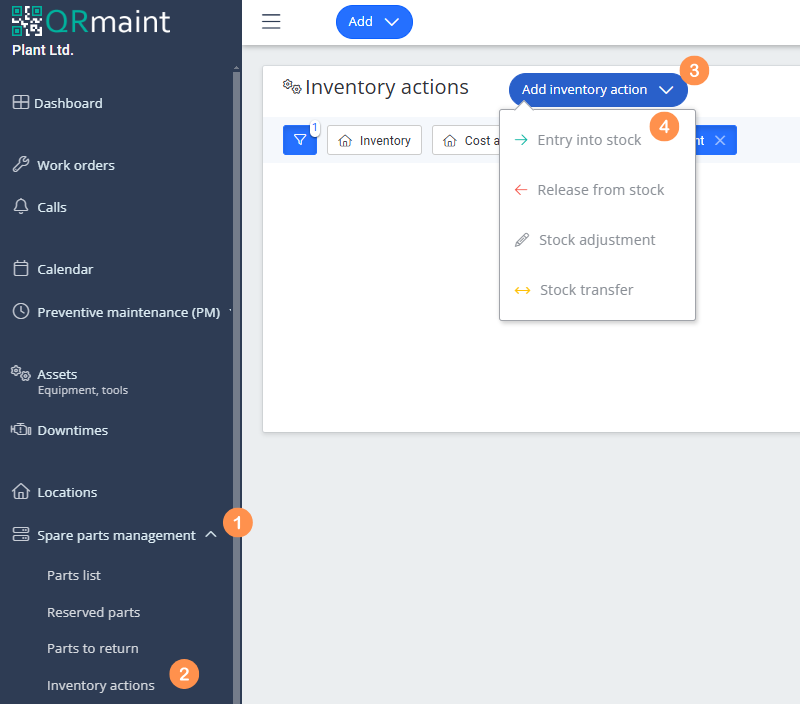Collection from the warehouse is RW (internal issue). Collection of parts from the warehouse is possible with a separate action RW/XX/YYYY , where XX is the next collection number from the warehouse and YYYY is the year in which the collection from the warehouse was made.
Collection of parts from the warehouse is also possible during the execution of the task (by filling in the task form, PARTS tab ). In this case, the task number will identify the collection of parts from the warehouse.
The action of collecting parts from the warehouse is carried out on the FIFO principle (first-in, first-out). This principle applies to price, i.e. the parts received the earliest will be collected first, with prices that were applicable at the time of receipt into the warehouse.
Step-by-step collection from the warehouse #
- In your web browser, enter the address https://app.qrmaint.com
- Log in with an administrator or technician account with appropriate privileges.
- In the main menu, select Spare parts management and then Inventory Actions
- From the drop-down list Add Inventory Actions select Release from stock

- Complete Release from stock form .
- Click Add Stock Item
- From the Parts list , select the part you want to retrieve from stock.
- Enter the number of parts you are downloading.
- Click Save .

List of fields in the form Release from stock #
| Field name | Description of gender |
|---|---|
| Date document | By default, today’s date is set, you can correct it. |
| Required field Warehouse |
Select the warehouse you want to download the part from. |
| Person taking | From the drop-down list, select the person who is downloading the part. |
| Part used for the device | Indicate the device to which you are downloading the part. The field may be required to complete depending on the settings . |
| Cost account (MPK) | From the drop-down list, select the name of the MPK account (cost location). If you link the collection of a part to the MPK account, the indicated MPK cost account will be charged. The field may be required to be completed depending on the settings |
| Add comments | Add comments if you want. |
| Quantity | Enter the number of parts downloaded. |