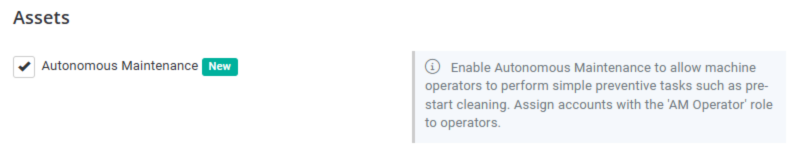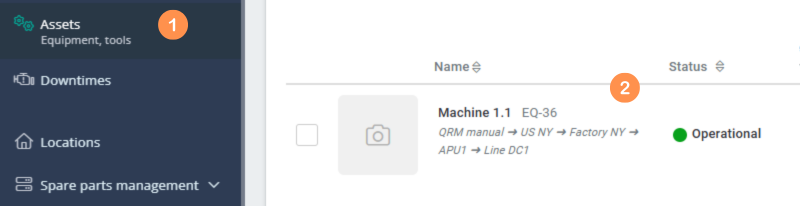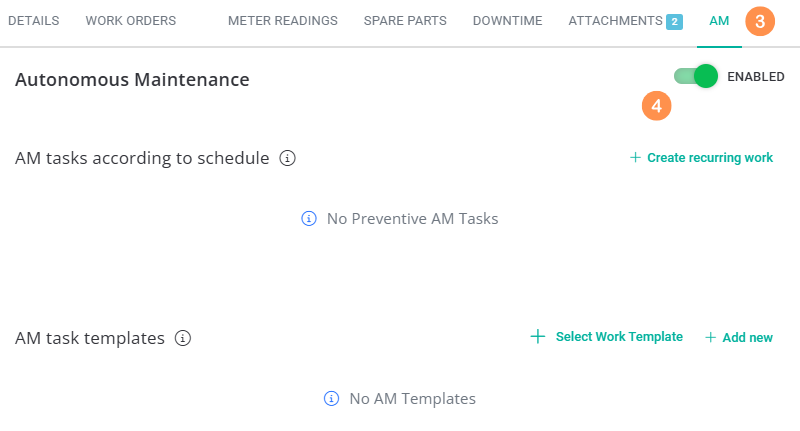| Platform | ✅ Web ✅ Mobile |
|---|---|
| Plan | ❌ Standard ✅ Professional ✅ Premium |
| User Type | ✅ Administrator ❌ Technician ❌ Limited Technician ❌ Requester ❌ Extended Requester |
Autonomous UR, also known as autonomous maintenance (AM), are activities performed as part of the first level of maintenance (1 maintenance level).
AM are simple and quick activities performed by machine operators. These activities prevent failures, reduce the wear of machine components, and increase the awareness and work culture of operators.
AM setup step by step #
-
- Log in to your QRmaint system administrator account.
- In the main menu, select Assets
- Select the asset for which you want to configure AM

- In the asset form, go to the AM tab
- Enable AM for this asset

- Click Add New/Add New or + Select work order template depending on which AM generation option you choose.
- Establish an AM checklist. Establishing an AM checklist is similar to configuring a preventive work order checklist .
ⓘ Tip
At this stage you can add checklists of AM activities. There are two ways to generate work orders:Scheduled AM work orders – work orders are generated automatically based on the defined AM schedule for the asset, e.g. daily or once a week
Autonomous work order templates – AM work orders are generated on demand at any time based on a defined template. The operator will be able to call up the AM list to be executed.
ⓘ Note
In order for autonomous maintenance to be possible for operators to perform, do not forget to add or change user accounts to the AM Operator . The configuration of new users is described in the article: Adding a new user .