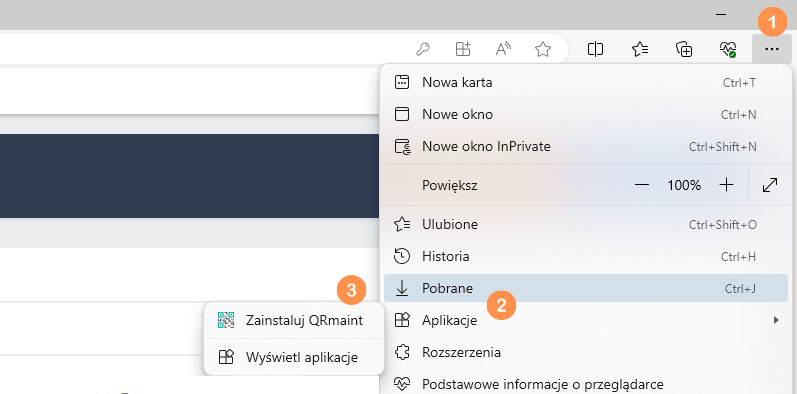| Platform | ❌ Web ✅ Mobile |
|---|---|
| Plan | ✅ Standard ✅ Professional ✅ Premium |
| User Type | ✅ Administrator ✅ Technician ✅ Limited Technician ✅ Reporter ✅ Extended Reporter |
Installing QRmaint on your mobile device step by step #
On mobile devices, the QRmaint app is available for iOS users in the Apple App Store ( QRmaint CMMS App ) and for Android users in the Google Play Store ( QRmaint CMMS ).
-
- Go to the appropriate store ( Apple App Store or Google Play Store ).
- Search for QRmaint AppsiOS mobile device
-
- Android mobile device
- Click Install .
- Once the installation process is complete, open the QRmaint application .
- Confirm cookie declarations.
- After launching the application, you can log in to the QRmaint system.
If you do not have access to Google Play Store, you can download the installation file here: QRmaint CMMS app 2.0.30
A description of such installation can be found in the article: How to install QRmaint applications on a mobile device without access to Google Play Store?
Installing QRmaint on your computer step by step #
The QRmaint system is launched using a web browser by going to https://qrmaint.com . A faster way to launch the QRmaint system is to create a shortcut on the desktop. To create a shortcut to launch the system, it is necessary to perform the installation from a web browser.
After installing QRmaint on your computer, you will be able to open applications from the taskbar, the start screen, a shortcut on the desktop or automatically after logging into the computer’s operating system (autostart). You will specify the launch method at the last stage of the QRmaint system installation.
Microsoft Edge Browser #
- Launch the Microsoft Edge web browser and go to: https://app.qrmaint.com
- Log in to the QRmaint system as any user
- Click the three dots in the upper right corner
- Expand Applications list
- Select Install QRmaint
- Confirm by clicking Install .

- Specify how to launch and click Allow .
Chrome Browser #
-
- Launch the Chrome browser and go to: https://app.qrmaint.com
- Log in to the QRmaint system as any user
- In the web address field, select Install QRmaint App
- Confirm by clicking Install
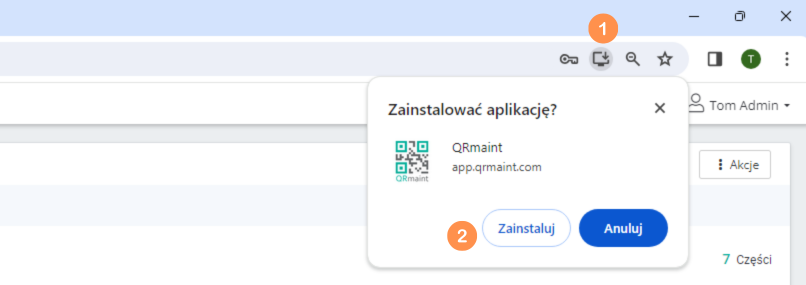
- Confirm if you want to pin the QRmaint application to the taskbar.